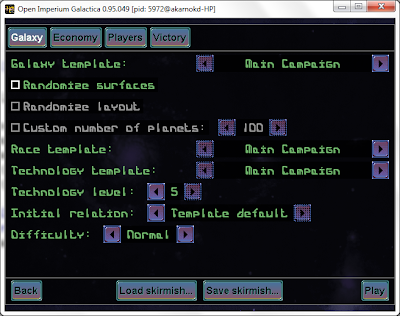- Buildings list on the info panel now get a light-red color when the player doesn't have enough money to build them.
- Quick research now displays the research cost under the description.
- Fixed cases where the money can go below zero.
- AI will now explicitly build Water Vaporator even when the morale is above 50.
- Some German translation fixes (external contributor).
- Fixed virus bomb missing battle parameters. (Issue #655)
2012. augusztus 28., kedd
Game version 0.95.094 released
Notable changes:
2012. augusztus 25., szombat
Game version 0.95.093 released
Notable changes:
- Fixed quick-research panel button visible in levels 1-2 in some cases.
- Fixed cases where the AI could attack strong allies.
- Added trade agreement management: trader AI starts to visit the other planets as well. Updated the diplomacy screen to allow trade agreement to be established only once. Going to war with the other will clear the trade agreement.
- Added more traits. (Issue #642)
- Fixed traits not working in skirmish mode.
- Fixed victory condition checking.
- Fixed initial fleet not equipped properly.
- Added mouse scroll and keyboard navigation to information/inventions screen (Issue #651)
2012. augusztus 24., péntek
Game version 0.95.092 released
Notable changes:
- Fixed NPE crash in space battle (Issue #654)
- Fixed Technology victory checking to ignore Pirate and Trader AI players.
2012. augusztus 23., csütörtök
Game version 0.95.091 released
Notable changes:
- Added logic for shared-radar for campaign and skirmish. You need to have a relation of 80 with the aliens along with an alliance against someone else. The settings can be changed in the definition.xml.
- Modified AI diplomatic reaction to consider the current relation with you (and the third party in ally case), therefore, if you are good friends with the alien, they will accept money in P = relation %.
- Starmap modified do disallow attacking fleets and planets of the same group in skirmish.
- The game now can play external OGG music. Place your music under /audio/generic/music and name your files Music4.ogg, Music5.ogg etc. You don't need to padd the numbers. (Issue #639)
- Fixed case where the new trait system did not properly load old saves. (Issue #643)
- Fixed a no-progression bug. (Issue #644)
- Fixed NPE crash due the new message-history behavior on the bridge (Issue #647)
- Added new failsafe cases for level 3 when you manage to desert a Garthog planet, a colony ship will automatically recolonize it for you. (Issue #649)
- Skirmish victory conditions fully implemented. The new win screen, loading and saving a skirmish definition will be handled later (Issue #638, Issue #259, Issue #637)
- Added AI logic that pushes colonization in case its enemies own more planets.
- Added custom planet image for equipment and space battles. Each image should resemble the surface type of the actual planet.
- Changed Load/Save screen to highlight skirmish saves in Orange/White.
2012. augusztus 22., szerda
Game version 0.95.090 released
Version 0.95.090 is just released.
The skirmish is almost complete, you can now create a game, but victory conditions are not checked yet, and some advanced features (such as shared radar, non-attackable allies, pirate behavior) are not implemented yet. But still, you should be able to play, save and load the skirmish game.
Note that many labels are still not translated into German and French.
For documentation on the new Skirmish screen, please refer to these blog posts: Galaxy, Economy and Victory tabs and Players tab.
If your Launcher doesn't seem to recognize that new version is available, please be patient. Sometimes the Google Code web access lags behind the SVN, which is out of my control.
Enjoy.
The skirmish is almost complete, you can now create a game, but victory conditions are not checked yet, and some advanced features (such as shared radar, non-attackable allies, pirate behavior) are not implemented yet. But still, you should be able to play, save and load the skirmish game.
Note that many labels are still not translated into German and French.
For documentation on the new Skirmish screen, please refer to these blog posts: Galaxy, Economy and Victory tabs and Players tab.
If your Launcher doesn't seem to recognize that new version is available, please be patient. Sometimes the Google Code web access lags behind the SVN, which is out of my control.
Enjoy.
2012. augusztus 21., kedd
Skirmish documentation: player selection
One of the missing panels from the previous post was the Players tab. Here, you can specify the various player settings for your skirmish game.
You start with an empty list. Press the Add player button to add the first line, which will be always the same player you play in the selected campaign. Click the button several times to add more players. It will randomly add the other players from the campaign, each uniquely. Once all players from the campaign was added, the subsequent players will be randomly chosen.
You may click on the Name checkbox to select or deselect all lines. Individual lines can be selected via the checkboxes under the Name column. Use the Remove players to delete unnecessary lines.
You can customize the race by clicking on the labels under the Race column. It will bring up the following dialog:
The radio button list shows the available players and their race from the selected campaign.
If you click on the small ship icon, the icon selection panel will show up:
Here, you can change the ship icon of the player. The player's color will then be determined from the average color of the ship-pixels. These icons are taken from /starmap/fleets/ resource directory. If you want to use your own ship icon, create a set of directories as /images/generic/starmap/fleets under the game directory, and place a relatively small PNG image. The PNG may be transparent and translucent.
The next option is to set the AI the player will use, clicking on the abbreviated label, the following selection panel will be shown:
You can select the difficulty level where each AI player will operate. The Trader AI is treated specially here: the player won't receive planets and its ships will move between your and your allies' planets. AI's other than Pirate will ignore such ships in the galaxy. The other special AI is the Pirate. Revolting planets may join them instead of the neighboring empire if they are present in the skirmish, additionally, other than maintaining the well-fare of its planets, they occasionally attack traders (within radar ranges of course). You usually have 1 day to rescue the trader, who will grant you random amounts of money or random equipment as reward.
You can also customize the player's Traits:
Currently, only 7 basic traits are developed and functional. See Issu #642 for ideas about upcoming traits.
The final option is to specify the group number by clicking the number under the Group column:
Here you can assign a group value to the player. By default, the Add player button creates separate groups for each player. The group logic dictates that you are in constant alliance with the other players, which means you can't attack them, can't declare war on them, diplomatic negotiations will play out favorable, and you share the line-of-sight with their radar and vice-versa.
The last remaining GUI features on the Skirmish page are the Load and Save buttons and dialogs. My best estimate is that I'll be able to implement them tomorrow along with the modifications required to play a skirmish game and save/load a skirmish game.
You start with an empty list. Press the Add player button to add the first line, which will be always the same player you play in the selected campaign. Click the button several times to add more players. It will randomly add the other players from the campaign, each uniquely. Once all players from the campaign was added, the subsequent players will be randomly chosen.
You may click on the Name checkbox to select or deselect all lines. Individual lines can be selected via the checkboxes under the Name column. Use the Remove players to delete unnecessary lines.
You can customize the race by clicking on the labels under the Race column. It will bring up the following dialog:
The radio button list shows the available players and their race from the selected campaign.
If you click on the small ship icon, the icon selection panel will show up:
Here, you can change the ship icon of the player. The player's color will then be determined from the average color of the ship-pixels. These icons are taken from /starmap/fleets/ resource directory. If you want to use your own ship icon, create a set of directories as /images/generic/starmap/fleets under the game directory, and place a relatively small PNG image. The PNG may be transparent and translucent.
The next option is to set the AI the player will use, clicking on the abbreviated label, the following selection panel will be shown:
You can select the difficulty level where each AI player will operate. The Trader AI is treated specially here: the player won't receive planets and its ships will move between your and your allies' planets. AI's other than Pirate will ignore such ships in the galaxy. The other special AI is the Pirate. Revolting planets may join them instead of the neighboring empire if they are present in the skirmish, additionally, other than maintaining the well-fare of its planets, they occasionally attack traders (within radar ranges of course). You usually have 1 day to rescue the trader, who will grant you random amounts of money or random equipment as reward.
You can also customize the player's Traits:
Currently, only 7 basic traits are developed and functional. See Issu #642 for ideas about upcoming traits.
The final option is to specify the group number by clicking the number under the Group column:
Here you can assign a group value to the player. By default, the Add player button creates separate groups for each player. The group logic dictates that you are in constant alliance with the other players, which means you can't attack them, can't declare war on them, diplomatic negotiations will play out favorable, and you share the line-of-sight with their radar and vice-versa.
The last remaining GUI features on the Skirmish page are the Load and Save buttons and dialogs. My best estimate is that I'll be able to implement them tomorrow along with the modifications required to play a skirmish game and save/load a skirmish game.
Some skirmish documentation
Skirmish is coming along well. Here are the things to know about it:
In order to access the skirmish settings, I have added a button in the main menu instead of forcing the player to go through the former "Single player" screen:
Clicking on the new "Skirmish" button will bring up the new screen. This screen has four tabs (at the moment) which let you specifiy the conditions and circumstances of your preferred gameplay. The first page is the Galaxy settings:
Note the "Load skirmish..." and "Save skirmish..." buttons at the bottom. They will allow you to load and save the definition of a skirmish game settings. Let's see the explanations of the other controls on this tab.
In order to access the skirmish settings, I have added a button in the main menu instead of forcing the player to go through the former "Single player" screen:
Clicking on the new "Skirmish" button will bring up the new screen. This screen has four tabs (at the moment) which let you specifiy the conditions and circumstances of your preferred gameplay. The first page is the Galaxy settings:
Note the "Load skirmish..." and "Save skirmish..." buttons at the bottom. They will allow you to load and save the definition of a skirmish game settings. Let's see the explanations of the other controls on this tab.
- Galaxy template will let you choose the basic definition of the galaxy you'll be playing in, this includes the galaxy map, definition of the surface tiles and surface maps with their variants. The spin box will list all available campaigns as the potential source for these information. In the future, when the Campaign Editor is functional, you'll be able to see your own campaigns here as well. Hover over the spin box to see a tooltip containing the campaign description.
- Randomize surfaces. Given a predefined number and type of planets, this option will let you randomize around its surface type and variant, e.g., Earth might become a Neptoplasm-3 planet.
- Randomize layout. [Will be implemented later once I figure out a good layout algorithm] This will move planets around a bit.
- Custom number of planets. [Will be implemented later once I figure out a good layout algorithm] It lets you specify the number of planets. If you selected "Random surfaces" and "Random layout", this behaves like a random map generator. Otherwise, this acts as a limiter on existing planets, For example. The Main Campaign has 106 planets. A restriction of 100 planets will randomly remove 6.
- Race template. Yet another list of campaigns which will determine the player and race definitions to be used as templates. This will affect the available races for players in the upcoming "Players" tab.
- Technology template is a list of campaigns. Chose one as the basis of technologies and buildings.
- Technology level will let you specify the upper bound of the research. Note that level 2+ lets you produce, level 3+ lets you research and level 4+ will let you do diplomacy.
- Initial relation. This will let you choose the initial diplomatic relations between the players. You can have it on "Template defaults" which takes the relation values from the "Race template". Alternatively, you can force an initial "Peace" or "War" condition.
- Difficulty will affect the general parameters of the environmental simulation, e.g., tax generation, disasters, etc., but not the difficulty of the AI co-players. You can set the AI difficulty levels per player in the "Players" tab.
The Economy page details the economic starting conditions:
- Initial money is given to every player participating in the skirmish game. Hold the SHIFT key to change values by the 10s.
- Initial planets per player will let you specify how many planets to start with. Hold the SHIFT key to change values by the 10s. If the player count and initial planet count exceeds the available planet count, you'll be granted the requested amount, but the other AI players will get the rest of the planets distributed almost equally.
- Initial population: you can specify your starting population, more population means more taxes, but you'll need to build houses very quickly to keep them.
- Place Colony Hubs: If not selected, you get the planets you own empty and you have to manually place each Colony Hub. This counts as a regular construction, so be careful how many "Initial money" you select. (For reference, Colony Hub costs 40,000 cr in the Main campaign.). If selected, the Colony Hubs will be pre-built for you, free of charge, but will always be placed map-center, similar to regular colonization.
- Grant Colony ship technology. The "Main campaign" lets you research and build Colony ships on level 4 and with 10 planets worth of laboratories. Click this checkbox to receive the technology from the beginning. Note that this affects all players.
- Initial Colony ships. Many 4X games start you with 1 Colony Ship available, so Open-IG will let you adjust that as well. You can give yourself and all other players any number of Colony ships. However, you'll only get one deployed into a fleet initially and the rest will be kept in inventory. To deploy the rest, you'll need to build a Military spaceport (80,000 cr in the Main campaign) to avoid uwanted exploitation.
- Grant Orbital factory technology. Larger ship construction requires Orbital factory to be deployed,(except when a race has the "Fully ground-based factories" trait, which lifts this limit). Orbital factory research requires 5 planets worth of labs in the Main Campaign, but selecting this option will grant the technology to every player.
- Initial Orbital factories will grant you the requested number of factories in your inventory, where you can deploy them at your will. Note, however, that orbital factories counts towards the value of your planets, making them a fine target for attacks. If you don't provide additional defense, you'll lose them fairly quickly. To overcome this, you can grant everyone a few more items.
The Players screen is not ready at the moment, so let's skip to the last page, the Victory conditions screen.
- Conquest victory is the usual way of winning: take over all other players, that aren't in your group.
- Occupation victory: hold at least the given percentage of planets for the specified duration. If you happen to fall below the given percentage, the time limit will start over.
- Economic victory: that group wins who reach the specified amount of total money the first. You may combine this with the "Initial relation: Peaceful".
- Technological victory: that group wins who researches its full technology tree. Note however, that the original Main campaign is not balanced in this manner and non-human races have either none or practically unreachable technologies.
- Social victory: the one wins who reaches the given morale level on the specified amount of planets.
You may combine these victory conditions, then you'll win if you succeed in any of them, or lose if the enemy reaches any of them.
Note that the current AI does not consider any of the victory conditions as targets to pursue, but merely plays a limited offensive gameplay. Upcoming AI refinements may improve the situation. However, I'm aware that these settings and conditions become much more interesting in a Multiplayer environment. The upcoming Multiplayer feature will most likely feature the same GUI, with the addition of network-related settings.
2012. augusztus 20., hétfő
Game version 0.95.048 released
A new, bugfix version has been released: 0.95.048
Changes:
Changes:
- Fixed crashes caused by missing video references in forced messages (such as fired) (Issue #647)
- Fixed missing bridge message panel when the Psychologist test is completed
- Fixed crash when user clicks on the Game over screen, and the bridge screen still interprets this click as in-game.
- Fixed test questionare state when reloading a save.
2012. augusztus 19., vasárnap
Game version 0.95.047 released
I have released a new version of the game: 0.95.047.
The changes focus on the french language support related changes, a quick fix for a crash and mission no-progression bug (Issue #644).
The next feature will be the implementation of the Skirmish screen. You can find some ideas about it in Issue #638.
The changes focus on the french language support related changes, a quick fix for a crash and mission no-progression bug (Issue #644).
The next feature will be the implementation of the Skirmish screen. You can find some ideas about it in Issue #638.
Launcher 0.37 released
Now that we want to support French language, the Launcher had to be updated in order to manage a long awaited scenario: selecting the languages you want to install and maintain.
When you install the game the first time, the following dialog will be presented to you:
If you have the game installed already, you can manage the installed language packages via the Other options > Select language packs... menu item:
In this case, the dialog receives two additional options:
When you install the game the first time, the following dialog will be presented to you:
If you have the game installed already, you can manage the installed language packages via the Other options > Select language packs... menu item:
In this case, the dialog receives two additional options:
- You can start the installation of new packages once you click "OK". If you did not check this option, you can run the Verify installation command, which will take care of the now missing files.
- You can ask the launcher to remove unnecessary language files, freeing some disk space.
The package sizes and total amount of download is displayed for your convenience.
The final convenience feature is the ability to force-repair the Launcher itself. Just click on the Repair Launcher menu option.
The final convenience feature is the ability to force-repair the Launcher itself. Just click on the Repair Launcher menu option.
Feliratkozás:
Megjegyzések (Atom)